| Attention Visitor: |
You may have to register or log in before you can post:
|
|
|||||||


|
|
|
Thread Tools | Display Modes |
Audio/video stream recording forums
|
| Attention Visitor: |
You may have to register or log in before you can post:
|
|
|||||||


|
|
|
Thread Tools | Display Modes |
|
#1
|
|||
|
|||
Guide: How to install Windows Media Player 10 in Windows 7Guide: How to install Windows Media Player (WMP) 10 in Windows 7
Instructions created by Vladimir Antipov (?) ICQ: 9502834 MAIL: kaz_antip AT mail.ru Original post: Code:
http://pcportal.org.ru/forum/6-544-1#7627 Last edited by Stream Recorder : 05-12-2010 at 01:15 AM. Reason: added how to disable Program Compatibility Assistant |
|
#2
|
|||
|
|||
Re: Guide: How to install Windows Media Player 10 in Windows 7I haven't managed to install Windows Media Player (WMP) 11 in Windows 7 following the instructions above
|
|
#3
|
|||
|
|||
Re: Guide: How to install Windows Media Player 10 in Windows 7I followed the directions, but WMP 10 won't start in Win 7. Am I doing something wrong?
 |
|
#4
|
|||
|
|||
Re: Guide: How to install Windows Media Player 10 in Windows 7Well, if you went through the above steps you SHOULD be good....did you double check the steps above and make sure you copied them exactly?
|
|
#5
|
|||
|
|||
Re: Guide: How to install Windows Media Player 10 in Windows 7I double checked and did follow the directions. There isn't a shortcut in my start menu, so I start it right from the Program Files/Windows Media Player folder. When I click on the wmplayer application icon I get this pop-up window:
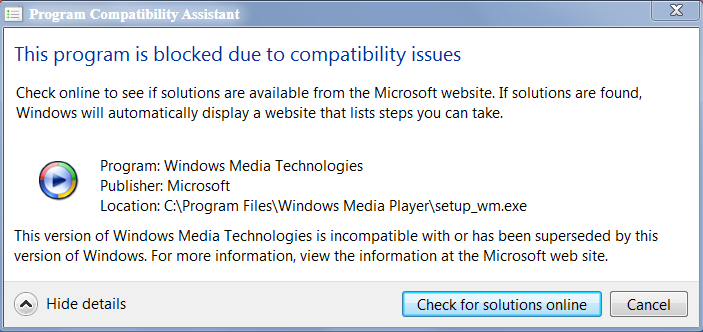 Does that help with what I might be doing wrong? Thanks! |
|
#6
|
|||
|
|||
Re: Guide: How to install Windows Media Player 10 in Windows 7Did you get a workaround for the above problem. Even I am struck with the same issue. I want to install Windows media player v 9/10 in windows 7. Any help would be appreciated
|
|
#7
|
|||
|
|||
Re: Guide: How to install Windows Media Player 10 in Windows 7How can I get this to work in Windows 7 x64? I would love to have Windows Media Player 10 again!
 When I run the executable I receive an error saying it will only run on Windows XP 32bit. Is there another version of the installer? |
|
#8
|
|||
|
|||
Re: Guide: How to install Windows Media Player 10 in Windows 7Quote:
Code:
http://download.microsoft.com/download/1/2/A/12A31F29-2FA9-4F50-B95D-E45EF7013F87/MP10Setup.exe 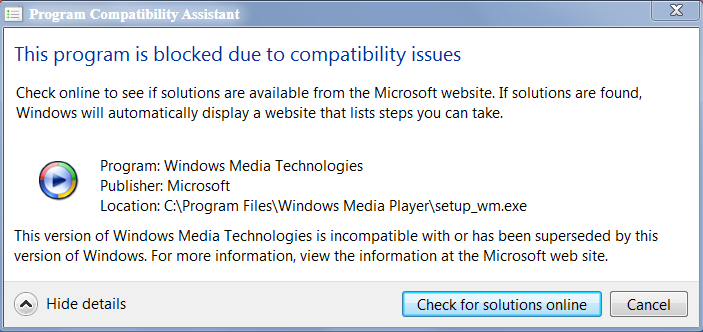 I've tried several compatibility modes for setup_wm.exe to no avail. |
|
#9
|
|||
|
|||
Re: Guide: How to install Windows Media Player 10 in Windows 7Thanks for posting the tip on how to get WMP on Windows 7.
I did exactly as you instructed. -Download the file from microsofts website -unpacked the files in a folder -right-click installed every inf file except for the wmp10.inf -right click installed wmp10.inf -restarted. Clicked on all 3 setup links and got an incompatible message. Now, I am disappointed, but I want to find the cause. I have Windows 7 Home Premium 32-bit. Hopefully you have a different system and maybe thats the reason. WMP 11 and 12 are so needlessly complex, as is Windows 7. People bitch and complain about everything they said that XP was so tedious while 7 is 'revolutionary' and such. Well to be honest, I prefer XP, and I am looking to get an XP template for 7 to at least have the format instead of bleak,lifeless vista 7. Anyway, Im rambling, my real gripe is that programs such as WMP 10 and IE7 cant be downloaded onto a higher OS (does that make sense?) But yea, when you find out, let me know what version of 7 you have |
|
#10
|
|||
|
|||
Re: Guide: How to install Windows Media Player 10 in Windows 7It didn't work for me in Windows 7 Professional x64.
Here is a screenshot of the russian author of the original instructions (Windows Media Player 10 in Windows 7 Ultimate build 7600):  |


|
| Tags: windows 7, windows media player, wmp, wmp 10, wmp12 |
| Thread Tools | |
| Display Modes | |
|
|