| Attention Visitor: |
You may have to register or log in before you can post:
|
|
|||||||
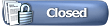

|
|
|
Thread Tools | Display Modes |
Audio/video stream recording forums
|
| Attention Visitor: |
You may have to register or log in before you can post:
|
|
|||||||
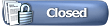

|
|
|
Thread Tools | Display Modes |
|
|
|
#1
|
|||
|
|||
Problem recording live Stickam streams.I was using Snagit which worked okay, but the quality wasn't great and it was annoying having to keep that page on the top. I tried using Replay Media Catcher and was impressed with the quality and the fact that the window doesn't need to remain open, but it's a nightmare to use. When the page is refreshed it starts recording all the cams, which wouldn't bother me if they all worked, but half of them just fail. I have to try over and over again until it starts recording the correct one.
I've tried just opening the small cam window form the search screen so the small videos aren't captured, but it's still around a 30% chance it will actually work and start recording. Plus when it does work, the video sometimes plays at around 8x speed. I upgraded to a newer version (4) and had the same problems with the recording failing. I tried Orbit Downloader too, but that just sticks on 'connecting' Can anyone recommend a way to make it a bit easier/more reliable? |
|
#2
|
|||
|
|||
Re: Problem recording live Stickam streams.I don't have any problem downloading from preview windows with Replay Media Catcher:
Recording Stickam streams with Replay Media Catcher To avoid recording new streams after page refreshes, just hit the Stop recording button (Note that you need to use RTMP downloading mode, not RTMP recording mode, otherwise the Stop recording button stops all your RTMP recordings). Sometimes when recording webcams the site does not provide meta data. In particular the duration in the meta data is important in FLV files because it allows you to search forward in the FLV file in many players: Fixing FLV files (live stream recordings) with Fix FLV tool of Replay Media Catcher Without it you can not rapidly seek forward in the file. Closing this thread, but you can continue discussing Stickam recording in the following threads: www.stickam.com: How to record stickam videos Recording Stickam streams with Replay Media Catcher |
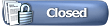

|
| Thread Tools | |
| Display Modes | |
|
|