| Attention Visitor: |
You may have to register or log in before you can post:
|
|
|||||||
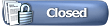

|
|
|
Thread Tools | Display Modes |
Audio/video stream recording forums
|
| Attention Visitor: |
You may have to register or log in before you can post:
|
|
|||||||
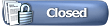

|
|
|
Thread Tools | Display Modes |
|
#1
|
|||
|
|||
How can I connect my DVR to the internet using a shared IPI use a shared IP address my DVR name is Real Time 16CH, I connect the DVR to my router wish I use port forwarding and the software that came with it is call Net viewer16ch and on my DVR network setting I only have:
DVR setting: IP: 192.168.1.13 Subnet: 255.255.255.192 Gateway: 192.168.1.1 Http: 80 AV port: 5000 Command port: 5001 If am using my internet where my DVR is connected to, I connect and view my camera but if am at home I find it difficult to connect what can I do. |
|
#2
|
|||
|
|||
Re: How can I connect my DVR to the internet using a shared IPHow to connect DVR via internet to watch CCTV cameras from a remote place
If your DVR doesn't support dyndns, try to set up your router to work with it. |
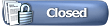

|
| Tags: can, dvr, for, real time, real time 16ch, shared, shared ip, use |
| Thread Tools | |
| Display Modes | |
|
|