| Attention Visitor: |
You may have to register or log in before you can post:
|
|
|||||||
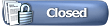

|
|
|
Thread Tools | Display Modes |
Audio/video stream recording forums
|
| Attention Visitor: |
You may have to register or log in before you can post:
|
|
|||||||
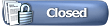

|
|
|
Thread Tools | Display Modes |
|
|
|
#1
|
|||
|
|||
[ad] How to convert DVD to iPhone with PQ DVD converter (Windows)1.Download the PQ DVD to iPhone software, install and run.
 2. Insert the DVD you'd like to convert to your computer's DVD drive. 3. Click 'File' menu and 'Open DVD', or directly hit 'Open DVD' button to load the DVD. Set the profile to be iPhone 480*320 mpeg-4 video which is the default DVD video quality.  4. Click around in the DVD's menu to set up DVD playback as you like, select the subtitle and audio sound tracks etc, then begin to play the movie through the software by click the play button. 5. If want to set more functiones, click ‘More options’, then it pops up like following. That is all.  If you'd like to record from certain time point, or want to change some parameters like 'output format', 'video bitrates', 'frame rate', 'audio bitrates', please click 'No' button to close the window. When everything setted as your need, then click ‘Reclord it’ button. Done, just so easy! DVD to iPhone Last edited by Admin : 12-07-2007 at 05:40 AM. Reason: no affiliate links allowed |
|
#2
|
|||
|
|||
Re: How to convert DVD to iPhone with PQ DVD converter (Windows)Why on earth I would buy a DVD to iPhone converter when I can get a universal conversion software like Cucusoft Ultimate Video Converter capable of converting almost any video file to all the most popular portable devices including Apple iPod, iPhone, MS Zune, Sony PSP, MP3 players, mobile phones, Pocket PCs, etc. ?
|
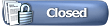

|
| Tags: convert, converter, dvd, iphone, windows |
| Thread Tools | |
| Display Modes | |
|
|