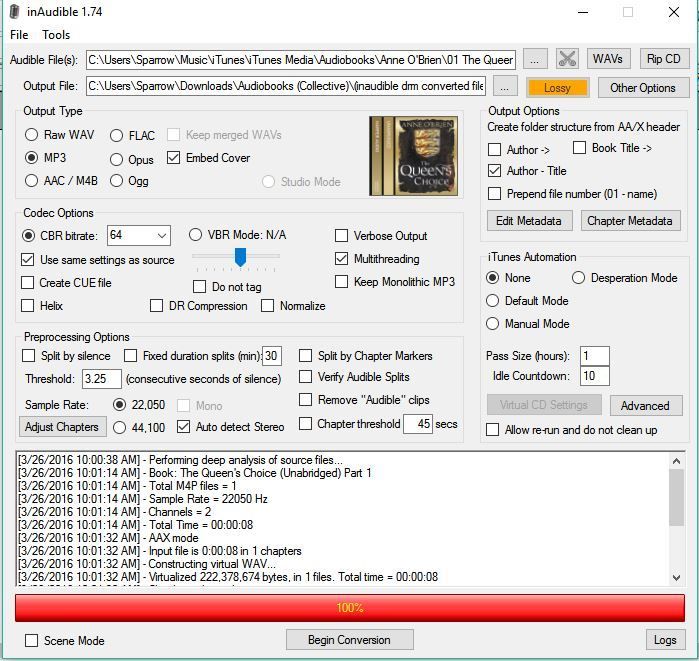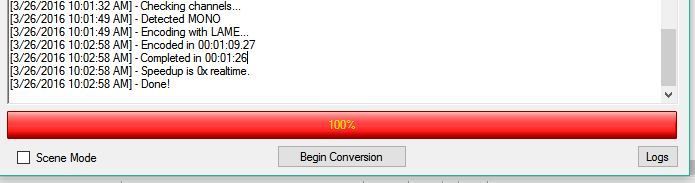I've been trying to find a way to convert itunes audiobooks (ibooks) to mp3 format. I only have android based devices; there were some audiobooks that were only available through itunes, and using an itunes for windows 10 app, I was able to set up an account and purchase the ibooks, but due to drm, cannot convert them to mp3.
Someone suggested InAudible Converter, but I'm having trouble using it- I was able to import the itunes/ibooks into InAudible, but once in there, I don't know how the heck to convert and save the files as mp3's. I added the files using "files", "import non-audible files"; chose"begin conversion", and it did something, but i"m at a loss as to what, or how to save it once converted.
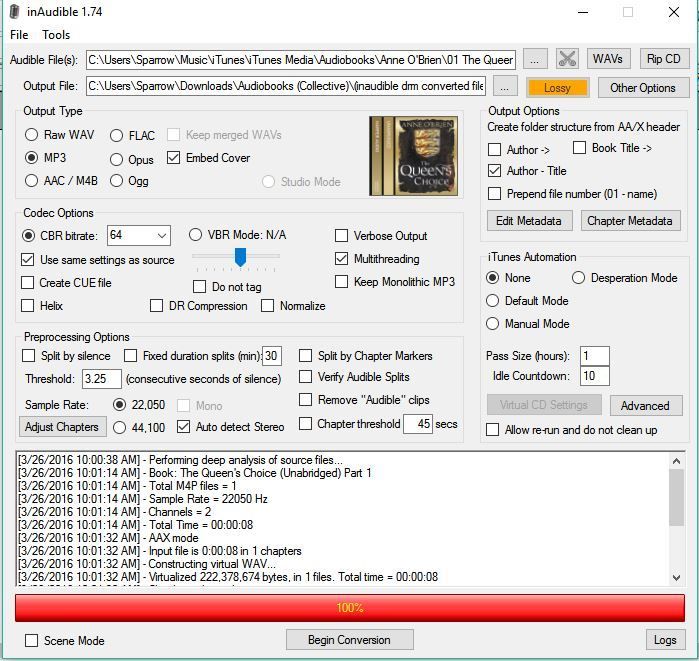
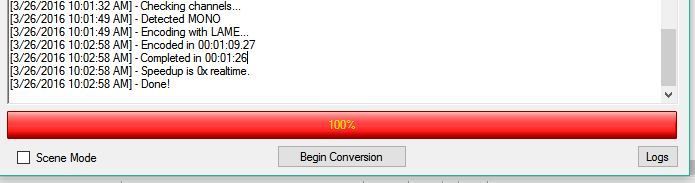
I'm not very tech savvy, so please bear with me, but can anyone explain how I do this, or suggest another way to do this? All I want is to be able to listen to these on my samsung galaxy tablet, in mp3 format. Any info would be hugely appreciated- I took some screen shots of the InAudible converter, but i don't know what any of the text means in the box at the bottom- I'm including two of the shots, in case it helps. Thank you very much!