| Attention Visitor: |
You may have to register or log in before you can post:
|
|
|||||||
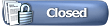

|
|
|
Thread Tools | Display Modes |
Audio/video stream recording forums
|
| Attention Visitor: |
You may have to register or log in before you can post:
|
|
|||||||
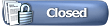

|
|
|
Thread Tools | Display Modes |
|
|
|
#1
|
|||
|
|||
[ad]Daniusoft WMA MP3 Converter - A software to Remove DRM from WMA/WMVRecently I want to share my DRM music to my friend or put them on my iPod, so I tried to find some software which could remove DRM. After I tried some remove DRM software, I purchased Daniusoft WMA MP3 Converter which said could remove DRM from WMA/ WMV file to MP3, AAV, M4A, WMA, OGG, etc. to share with your friend and enjoy on all popular music players.
For some reason the converted music from Daniusoft WMA MP3 Converter appears to be some noises that I can’t enjoy them well on my iPod. A friend suggested that I can write e-mail to them and ask for a reasonable way to solve this problem. What surprised me is that they give me a free Daniusoft Video Converter Suite which could convert any DVD/ video to thank for I provide them this important feedback suggestion.  Here I recommend you to try which is actually easy to remove DRM from WMA/WNV files. And if you find some other problems to help them improve the software, they may also give you reasonable transaction.   1 Run Daniusoft WMA MP3 Converter, click on “Load File” to add WMA or WMV file. 2 Open “Setting” to choose which audio formats you want includes: MP3, M4A, WMA, AAC, OGG, WAV, etc. 3 Start convert by click on “Convert”. Note: When convert you can hear the music and do not make any other sound which may add noise. |
|
#2
|
|||
|
|||
Summarizing feedback from other users about Daniusoft WMA MP3 ConverterQuote:
You just can get DRM removal software that
Is this video converter of the same quality and you can continue getting other converters until you get the one that works?  p.s. very funny post from the user who "is not affiliated" with the software vendor. |
|
#3
|
|||
|
|||
How to convert DRM WMA/ WMV file to iPod Music with Daniusoft WMA MP3 ConverterNowadays, Apple unveils music player called the iPod Touch, a new version of its popular media player with wireless internet access and other touch screen features found on the iPhone. With this iPod Touch, all of iPod shuffle, iPod nano and iPod classic go for a version.
After I always used Daniusoft software to convert, now I found they support new iPod pretty good. With this guide I’ll tell you how to convert DRM WMA/ WMV files to iPod music . Part one: How to convert DRM WMA/ WMV file to iPod Music 1 Run Daniusoft WMA MP3 Converter, click on “Load File” to add DRM file. Note: It support all popular DRM video and audio: WMA, M4A, M4B, AAC, WMV, M4P, M4V, ASF. 2 Open “Setting” to choose which audio formats you want includes: MP3, M4A, WMA, AAC, OGG, WAV, etc. 3 Start convert by click on “Convert”. After you converted, you can copy the music to your iPod or share them to your friends.  |
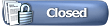

|
| Tags: drm, remove, remove drm wma, software, wma, wma mp3 converter, wmv |
| Thread Tools | |
| Display Modes | |
|
|