Quote:
Originally Posted by j_cool

You need referer and hls url. How easy you get it depends on your skill.
In firefox press F12 key, select network monitor tab, right click on hls url and select "Copy Value" > "Copy as Fetch"
Code:
await fetch("https://s6.merizaat.com:8080/hls/hdchnl1.m3u8?md5=hU_czdD3GkayEi1VmXKKXw&expires=1662860389", {
"credentials": "omit",
"headers": {
"User-Agent": "Mozilla/5.0 (Windows NT 10.0; Win64; x64; rv:103.0) Gecko/20100101 Firefox/103.0",
"Accept": "*/*",
"Accept-Language": "en-GB,en;q=0.5",
"Sec-Fetch-Dest": "empty",
"Sec-Fetch-Mode": "cors",
"Sec-Fetch-Site": "cross-site",
"If-Modified-Since": "Sat, 10 Sep 2022 23:40:52 GMT",
"If-None-Match": "\"631d2084-234\""
},
"referrer": "https://noob4cast.com/",
"method": "GET",
"mode": "cors"
});
This is how my batch file looks like:
Code:
set referer="Referer=https://noob4cast.com/"
set url="https://s6.merizaat.com:8080/hls/hdchnl1.m3u8?md5=hU_czdD3GkayEi1VmXKKXw&expires=1662860389"
streamlink.exe --http-header %referer% %url% best
Code:
[cli][info] Found matching plugin hls for URL https://s6.merizaat.com:8080/hls/hdchnl1.m3u8?md5=hU_czdD3GkayEi1VmXKKXw&expires=1662860389
[cli][info] Available streams: live (worst, best)
[cli][info] Opening stream: live (hls)
[cli][info] Starting player: C:\P\VLC\vlc.exe
Hls url appears to be static but I don't know for how long it is.
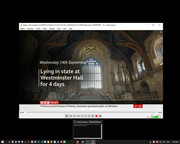 |
Can you please share the whole synthax to guide myself?.
What i've been doing is like this:
Code:
streamlink "hls://s6.merizaat.com:8080/hls/hdchnl1.m3u8" best
Is this way correct?. Please answer. What am I missing?.
I am using latest Chrome version and I have also installed ublock add on. I guess using F12 or ublock can allow to get the information you mentioned but I don't know exactly
where to find that referrer. Please help me.