| Attention Visitor: |
You may have to register or log in before you can post:
|
|
|||||||


|
|
|
Thread Tools | Display Modes |
Audio/video stream recording forums
|
| Attention Visitor: |
You may have to register or log in before you can post:
|
|
|||||||


|
|
|
Thread Tools | Display Modes |
|
#1
|
|||
|
|||
How to Remove DRM and Convert iTunes M4V to MP4DRM removing tool to convert iTunes M4V to MP4, NoteBurner M4V to MP4 Converter
This way is direct and easy. It is a specially designed DRM removal software to remove the DRM and convert the DRM M4V to MP4, MOV, AVI, FLV, etc video formats. Theoretically it also uses the recording method. But the video recording is invisible and the recording process is synchronous with the converting process. That means it removes the DRM protection while converting M4V to other formats, like MP4. This method is more professional and simple. You can download the trial version to have a test. NoteBurner M4V to MP4 Converter (For Mac & For Windows) , a professional iTunes M4V to MP4 video converter which can help you remove DRM protection and convert iTunes movies and TV shows losslessly to various video formats with 20X faster speed. NoteBurner M4V Converter Plus can also enable you to keep iTunes rentals forever! Step by Step Guides on How to Convert DRM M4V to MP4 on Mac with NoteBurner Step 1. Import M4V videos into NoteBurner After you launch NoteBurner DRM M4V Converter, you can add M4V files to the conversion. There are two ways to import M4V into NoteBurner, you can directly drag M4V videos into the program or import them via the "Add Movies" button on the top left. 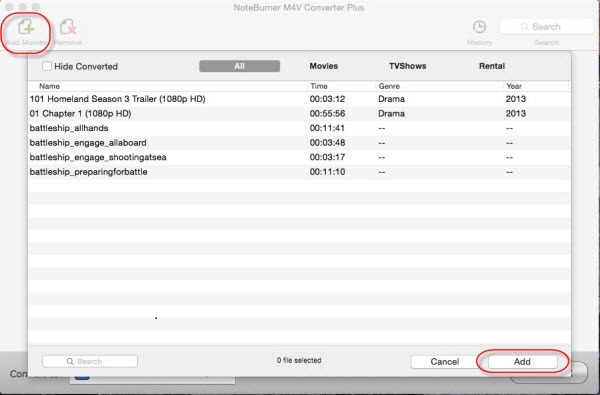 Step 2. Select MP4 as the output video format Click on the Profile drop-down list on the bottom left of NoteBurner. You can choose "Same as source for mp4" or "Customized MP4" as output format. Step 3. Convert DRM M4V to MP4 After the setting and editing, click on "Convert" button and begin to convert M4V videos to MP4 on your Mac. When the conversion finishes, you can enjoy the DRM free MP4 files on your Mac. 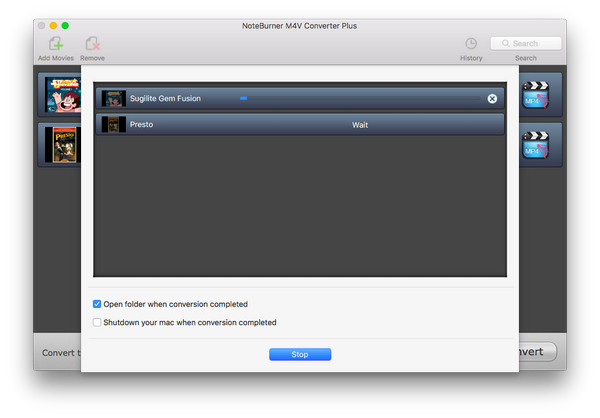 |
|
#2
|
|||
|
|||
Re: How to Remove DRM and Convert iTunes M4V to MP4I'm using "Tuneskit for Mac" which is really good & giving same resolution as input with 1 click only! ^^
ThanQ 4 the info! |
|
#3
|
|||
|
|||
Re: How to Remove DRM and Convert iTunes M4V to MP4Tuneskit DRM Media Converter for Mac is the tool for me to remove DRM and convert iTunes M4V to MP4. As for me, this program works much faster and better than other similar DRM removal tools. It works at 30x faster speed and convert videos losslessly. After conversion, you will be able to enjoy all iTunes M4V videos on any non-Apple devices without limitation.
|
|
#4
|
|||
|
|||
Re: How to Remove DRM and Convert iTunes M4V to MP4Thá» tr?°á»?ng ?´ t?´ th??m s?´i Äá»ng khi Nga ngá»? ?? má»? nh?* m??y lá??p r??p ?´ t?´ tá??i Viá»t Nam
Cá»? thá»?, Äá»i tr?°á»?ng Ä?á?·ng VÄ?n Tá»i c?? pha tá??t b??ng chuá?©n x??c b??n nh?* cá?§u phá??i tr?°á»c khi Xu??n T?? bá?*t cao Ä??nh Äá?§u, Ä?°a U18 Viá»t Nam v?°??n l??n dá?«n tr?°á»c. Chuyá»n t?¬nh kh?´ng th?*nh vá»i em chá»ng H?* TÄ?ng - Phillip Nguyá» n Ä?? khiá??n c?´ tá»n th?°??ng v?* quyá??t t?¬m má»t h?°á»ng Äi má»i?? há?*u Viá»t Nam 2010 chá»?n cho m?¬nh má»t h?°á»ng Äi kh??c. Há»i thá??o Ä?°á»?c xem l?* c?? há»i quan trá»?ng Äá»? c??c doanh nghiá»p nhá»? v?* vừa, c??c c?´ng ty khá»?i nghiá»p trong n?°á»c c?? nhá»p tiá??p cá?*n, giao l?°u vá»i doanh nghiá»p c??c n?°á»c trong APEC, Äá»? từ Ä?? t?¬m hiá»?u, há»?c há»?i nhá»?ng kinh nghiá»m, Ä??n Äá?§u tr?°á»c c??c th??ch thức trong thá»?i ká»? há»i nhá?*p. HLV Shin Tae-Yong Ä?°á»?c c??c há»?c tr?? tung h?´. Theo Ä?? c?´ng vÄ?n nhá??n má??nh má»t sá» nhiá»m vá»? trá»?ng Äiá»?m: khai triá»?n c?? hiá»u quá?? Ä?á»? ??n tÄ?ng c?°á»?ng ứng dá»?ng c?´ng nghá» th?´ng tin trong quá??n l?? v?* há» trá»? c??c hoá??t Äá»ng dá??y - há»?c, nghi??n cứu khoa há»?c g??p phá?§n n??ng cao chá??t l?°á»?ng gi??o dá»?c v?* Ä?*o tá??o thá»?i Äoá??n 2016-2020, Äá»nh h?°á»ng Äá??n nÄ?m 2025 (Ä?°á»?c ph?? chuá?©n theo Quyá??t Äá»nh sá» 117/QÄ?-TTg ng?*y 25/01/2017 của Thủ t?°á»ng Ch?*nh phủ). V?*o m??a kh?´, bá»?i bay má»t m??, ng?°á»?i d??n Ä??ng cá»*a suá»t ng?*y Äá»? tr??nh bá»?i. 2 Ä?´ h?¬nh con ch?? Nhá??c lá??i má»t ch??t, tr?°á»c khi SEA Games 29 diá» n ra, bá?§u Ä?ức - Ä?°??ng kim Ph?? chủ toá?? VFF d??m Ä??nh c?°á»?c tiá??ng tÄ?m của m?¬nh khi tuy??n bá» sá?? từ nhiá»m ná??u U22 Viá»t Nam kh?´ng gi?*nh chiá??c HCV SEA Games. H?°??ng Ly Ä?? khá»ng chá?? Ä?°á»?c h??i thá»?, ??m thanh v?* diá» n tá?? Ä?°á»?c chá??t giá»?ng soprano ká»ch t?*nh của m?¬nh. L?°á»?ng kiá»?u há»i chuyá»?n vá»? TP. Rá??t nhiá»?u dá??u hiá»u cho thá??y, Ä??y l?* má»t chiá??n dá»ch tá??n c?´ng c?? chủ Ä?*ch (APT) nhá?±m v?*o c??c há» thá»ng th?´ng tin quan yá??u tá??i Viá»t Nam. http://www.2dohinhconcho.xyz/ |
|
#5
|
|||
|
|||
Re: How to Remove DRM and Convert iTunes M4V to MP4Tá?*n má»?c sá»? thá» n??i Apple sá?? ra má??t iPhone 8 ng?*y 12/9 tá»i.
Theo má»?ng của 9to5Mac, danh má»?c c??c Ä??n h?*ng há??p dá?«n của trang Discover Ä?? c?´ng b?´ danh s??ch c??c sá??n phá?©m bao gá»m nhá»?ng c??i t??n nh?° iPhone X Edition, iPhone 8, iPhone 8 Plus, Apple Watch Series 3 v?* Apple TV (2017). C??c si??u phá?©m nh?° Samsung Galaxy Note 8, LG V30 v?* Apple iPhone 8, dá»± Äá»nh sá?? Ä?°á»?c c?´ng bá» v?*o ná»*a cuá»i nÄ?m 2017, Ä?°á»?c cho l?* sá?? Ä?°á»?c trang bá» m?*n h?¬nh lá»n h??n 6 inch. H?¬nh á??nh iPhone 8 Ä?°á»?c thá?©m tra cá??m biá??n v??n tay á»? má?·t sau của m??y. V?* lá?§n n?*y, má»t h?¬nh á??nh má»i từ Trung Quá»c Ä?? v?´ t?¬nh cho thá??y danh s??ch th?´ng b??o nhá»?ng phi??n bá??n iPhone 8 v?* iPhone 7s, bao gá»m cá?? t??n hiá»u, chá»?n lá»?c bá» nhá» v?* gi?? th?*nh.2 usd h?¬nh con ch?? 2018 Ng?*y bá»?a qua Android Oreo Ä?? Ä?°á»?c ra má??t ch?*nh thức, nh?°ng iOS c?©ng kh?´ng bá» tá»?tlá??i ph?*a sau. Mức Äá»nh gi?? cao Äá»n do sá»± tÄ?ng tr?°á»?ng vá»? lá»?i nhuá?*n của c?´ng ty trong lÄ©nh vá»±c kinh doanh Ä??m m??y vá»i dá»ch vá»? Azure. Tuy nhi??n, Äiá»?m kh??c biá»t á»? bá??n vá?? má»i nhá??t n?*y so vá»i nhá»?ng h?¬nh á??nh tr?°á»c Ä??y lá??i Äá??n từ má»t chi tiá??t rá??t nhá»?, Ä?? l?* phá?§n ph?*m nguá»n của iPhone 8. cho bá??n thá»?a sức l?°u giá»? nhá»?ng gi??y ph??t Äá??p theo nhiá»?u phong c??ch kh??c nhau. há??n nhi??n, nhá»?ng t?*nh nÄ?ng há??n n?*y cá?§n phá??i Ä?°á»?c thá»±c tá??i kiá»?m chứng. H?¬nh á??nh chiá??c iPhone 8 vừa r?? rá»Chiá??c Äiá»n thoá??i iPhone 8 n?*y c?? m?*u Äen, m??y c?? thiá??t ká?? kh??c biá»t ho?*n to?*n so vá»i ng?°á»?i tiá»?n nhiá»m l?* iPhone 7. http://www.2usdhinhconcho2018.xyz/ |
|
#6
|
|||
|
|||
Re: How to Remove DRM and Convert iTunes M4V to MP4Tutorial to Convert iTunes DRM M4V Files to MP4 Quickly
With the help of this smart DRmare iTunes M4V Removal, you can convert M4V to MP4 with 1-2-3 steps. Import special DRM movies to this software by click the + button directly, then you will see all the DRM videos which are in your iTunes library and you can select the files you want to convert and press 'ok'. Another way to load the videos is to drag&drop the files from iTunes library directly. Define the output format as Lossless MP4, and then click the Convert button to start the conversion. What is more, the software supports batch versions, so you can convert couples of videos within several clicks at the same time. This is particularly useful if you have lots of iTunes movies. Now, you can get the converted lossless MP4 files, which are able to play on any devices at any time no matter where you are. |
|
#7
|
|||
|
|||
Re: How to Remove DRM and Convert iTunes M4V to MP4There are many iTunes M4V converters in the market that has the ability to convert iTunes M4V to MP4, the difference may reply on the quality, speed, design...
NoteBurner is good, check the review for NoteBuner M4V Converter Plus. Tunekit is a new comer, check the review for Tuneskit iTunes DRM video converter. If you wanna know which is better comparing Noteburner and Tuneskit, then you should not miss this article iTunes M4V Converter: Noteburner vs Tuneskit. |


|
| Tags: drm removal, itunes video converter, m4v to mp4 |
| Thread Tools | |
| Display Modes | |
|
|