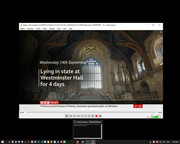| j_cool | 09-10-2022 07:16 PM |
Re: How to record from this site BBC One?
You need referer and hls url. How easy you get it depends on your skill.
In firefox press F12 key, select network monitor tab, right click on hls url and select "Copy Value" > "Copy as Fetch"
This is how my batch file looks like:
Hls url appears to be static but I don't know for how long it is.
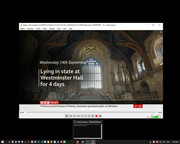
In firefox press F12 key, select network monitor tab, right click on hls url and select "Copy Value" > "Copy as Fetch"
Code:
await fetch("https://s6.merizaat.com:8080/hls/hdchnl1.m3u8?md5=hU_czdD3GkayEi1VmXKKXw&expires=1662860389", {
"credentials": "omit",
"headers": {
"User-Agent": "Mozilla/5.0 (Windows NT 10.0; Win64; x64; rv:103.0) Gecko/20100101 Firefox/103.0",
"Accept": "*/*",
"Accept-Language": "en-GB,en;q=0.5",
"Sec-Fetch-Dest": "empty",
"Sec-Fetch-Mode": "cors",
"Sec-Fetch-Site": "cross-site",
"If-Modified-Since": "Sat, 10 Sep 2022 23:40:52 GMT",
"If-None-Match": "\"631d2084-234\""
},
"referrer": "https://noob4cast.com/",
"method": "GET",
"mode": "cors"
});Code:
set referer="Referer=https://noob4cast.com/"
set url="https://s6.merizaat.com:8080/hls/hdchnl1.m3u8?md5=hU_czdD3GkayEi1VmXKKXw&expires=1662860389"
streamlink.exe --http-header %referer% %url% bestCode:
[cli][info] Found matching plugin hls for URL https://s6.merizaat.com:8080/hls/hdchnl1.m3u8?md5=hU_czdD3GkayEi1VmXKKXw&expires=1662860389
[cli][info] Available streams: live (worst, best)
[cli][info] Opening stream: live (hls)
[cli][info] Starting player: C:\P\VLC\vlc.exe