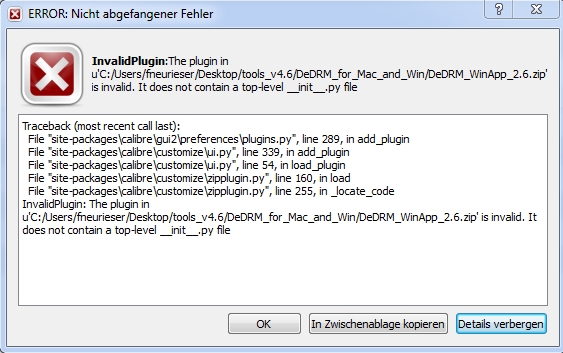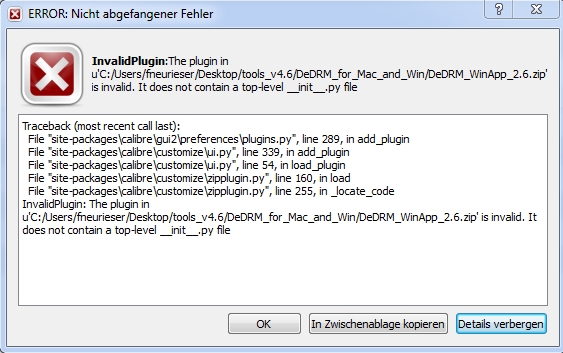Hi,
I am trying to remove the DRM from a pdf that does open in Adobe Digital Editions. It is a library book. I installed the tools, here are the error messages I get:
C:\Documents and Settings\BR549>calibre-debug -g
Starting up...
Started up in 9.65599989891
Job: 1 Get device information started
DeviceJob: 1 Get device information done, calling callback
DeviceJob: 1 Get device information Job:callback returned
1 Get device information Job:finished
2 No details available.Get list of books on device
started
DEBUG: 0.0 USBMS: Fetching list of books from device. Device= KINDLE2 oncard=
None
DEBUG: 0.0 USBMS: dirs are: D:\ documents
DEBUG: 0.6 USBMS: scan from root False D:\documents
Job: 1 Get device information finished
No details available.
DEBUG: 1.2 USBMS: count found in cache: 47, count of files in metadata: 47, n
eed_sync: False
DEBUG: 1.2 USBMS: Finished fetching list of books from device. oncard= None
DEBUG: 1.2 USBMS: Fetching list of books from device. Device= KINDLE2 oncard=
carda
DEBUG: 1.2 USBMS: Fetching list of books from device. Device= KINDLE2 oncard=
cardb
DeviceJob: 2 Get list of books on device done, calling callback
DeviceJob: 2 Get list of books on device callback returned
Job: 2 Get list of books on device finished
No details available.
Worker Launch took: 1.23399996758
Job: 3 Read metadata (0 of 1) finished
Read metadata (0 of 1)
DeDRM v6.0.8: Trying to decrypt Capitalism_and_Freedom.pdf
DeDRM v6.0.8: Capitalism_and_Freedom.pdf is a PDF ebook
DeDRM v6.0.8: Trying Encryption key calibre-adeptkey
Error serializing pdf Capitalism_and_Freedom.pdf. Probably wrong key.
DeDRM v6.0.8: Looking for new default Adobe Digital Editions Keys after
3.4 seconds
Found 1 keys
DeDRM v6.0.8: Ultimately failed to decrypt after 3.7 seconds.
Read the FAQs at Alf's blog:
http://apprenticealf.wordpress.com/
Running file type plugin DeDRM failed with traceback:
Traceback (most recent call last):
File "site-packages\calibre\customize\ui.py", line 148, in _run_filety
pe_plugins
File "calibre_plugins.dedrm.__init__", line 478, in run
File "calibre_plugins.dedrm.__init__", line 360, in PDFDecrypt
DeDRMError: DeDRM v6.0.8: Ultimately failed to decrypt “Capitalism_and_F
reedom.pdf” after 3.7 seconds.
Read the FAQs at Alf's blog:
http://apprenticealf.wordpress.com/
IneptPDF: Calibre configuration directory = C:\Documents and Settings\BR
549\Application Data\calibre
IneptPDF: Keyfile calibre-adeptkey.der found in config folder.
Ready to start decrypting.
Error serializing pdf. Probably wrong key.
IneptPDF: Encryption key invalid... trying others.
Running file type plugin Inept PDF DeDRM failed with traceback:
Traceback (most recent call last):
File "site-packages\calibre\customize\ui.py", line 148, in _run_filety
pe_plugins
File "calibre_plugins.ineptpdf.__init__", line 2223, in run
ADEPTError: IneptPDF - Ultimately failed to decrypt
Error: Couldn't find the 'EBX_HANDLER' security handler
Traceback (most recent call last):
File "site-packages\calibre\customize\ui.py", line 312, in get_file_ty
pe_metadata
File "site-packages\calibre\customize\builtins.py", line 306, in get_m
etadata
File "site-packages\calibre\ebooks\metadata\pdf.py", line 25, in get_m
etadata
RuntimeError: `)is password protected.
Admittedly this is all a little over my head. Any help would be appreciated.
Thanks!
---------------------------------
OK, nevermind, I guess it is because it's a library book. I thought I used to be able to fix these on my old computer, but maybe I am just mis-remembering.