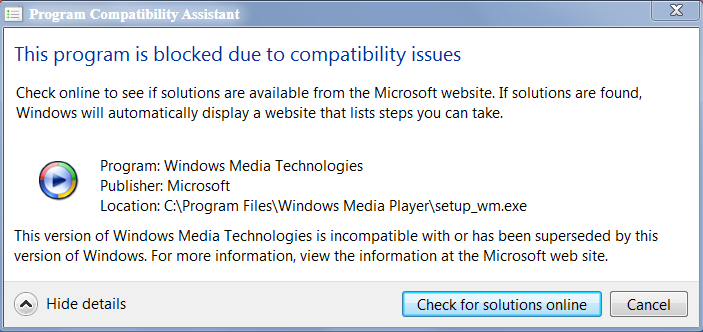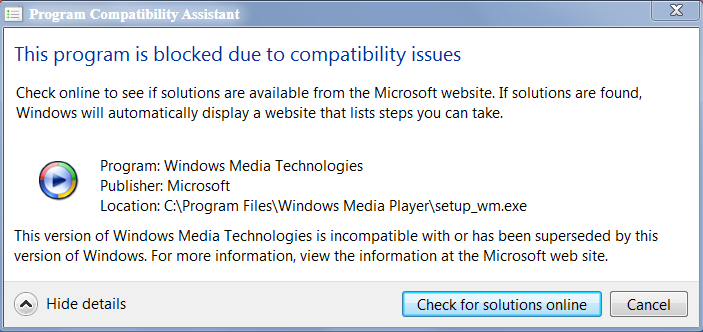I did it.
Its workin' here on my 7 ultimate.
the trick is Disable Program Compatibility Assistant
and delete Installed Versions from regedit
I talked to that Russian guy that did it.
steps
1. Remove Media Components from Windows 7:
*A. In the Control Panel select Programs and Features.
*B. Turn windows features on or off.
*C. Uncheck "Media features"
*D. Hit the "OK" button.
2. Restart
3. Download and unpack WMP10 installer
4. For each and every .INF file in the folder with unpacked files except for wmp10.inf, right click on the .INF file and select "Install". Ignore the error messages that this type of installation is not supported, installation failed and do NOT restart your computer.
5. Install wmp10.inf as mentioned above
6. Restart your computer
7.Disable Program Compatibility Assistant.
*A.Enter gpedit.msc (press Windows key + R and run it)
*B. Navigate to User Configuration -> Administrative Templates -> Windows Components -> Application Compatibility. Then on the left side under "Setting" double click on "Turn off Compatibility Assistant".
*C. Click on "Enabled", then click the "Apply" button and the "OK" button.
*D. Close the Local Group Policy Editor.
8.Run regedit and delete the "Installed Versions" in the key HKEY_LOCAL_MACHINE \ SOFTWARE \ Microsoft \ MediaPlayer \ Setup
Try to do everything in "safe mode" as administrator if you get compatibility problems
Safe mode:
* Turn the computer on or Restart the computer
* Start tapping the F8 key. The Windows Advanced Boot Options Menu appears. If you begin tapping the F8 key too soon, some computers display a "keyboard error" message. To resolve this, restart the computer and try again.
* Ensure that the Safe mode option is selected, not Repair Your Computer
* Press Enter. The computer then begins to start in Safe mode.
* When you are finished with troubleshooting, close all programs and restart the computer as you normally would
Original Russian post:
http://pcportal.org.ru/forum/6-544-1#7627
:)
Workin' here:

Contact me if you wish.
Ps. i have a .rar file with everything that you need to do it.
here. how to Disable Program Compatibility Assistant, a picture, even wmp 10 setup files...
http://www.4shared.com/file/0Arm5jcA/Wmp10win7.html