| 103Alex1 | 01-13-2015 06:24 PM |
Re: be-at.tv changed their internal urls - how to download?
Hi.
Been feeling (fumbling ?) my way through this trying to work out how to access an audio stream which I have tried to capture off be-at.tv for private playback. They only had it up for a day and unfortunately I couldn't take time out to listen to it at the time.
I obviously didn't capture everything as the session timed out, but am hoping someone can help me retrieve and listen to what I got (if anything). I tried to use livestreamer for the first time. This is as far as I got :
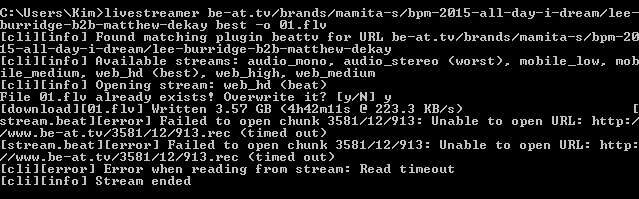
Have I managed to save anything I can playback (and preferably save) ? If so, can anyone help explain exactly what I have to do to next to access the downloaded content ? In particular, is this saved on my hard drive anywhere ?
Sorry for such basic questions - have no prior experience trying to do this but really wanted to hear the set. :)
Been feeling (fumbling ?) my way through this trying to work out how to access an audio stream which I have tried to capture off be-at.tv for private playback. They only had it up for a day and unfortunately I couldn't take time out to listen to it at the time.
I obviously didn't capture everything as the session timed out, but am hoping someone can help me retrieve and listen to what I got (if anything). I tried to use livestreamer for the first time. This is as far as I got :
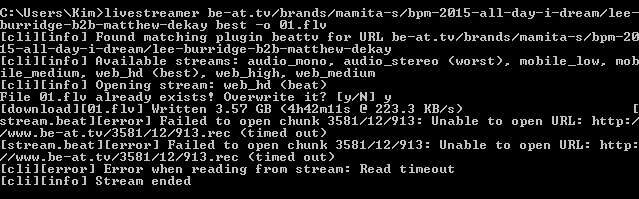
Have I managed to save anything I can playback (and preferably save) ? If so, can anyone help explain exactly what I have to do to next to access the downloaded content ? In particular, is this saved on my hard drive anywhere ?
Sorry for such basic questions - have no prior experience trying to do this but really wanted to hear the set. :)