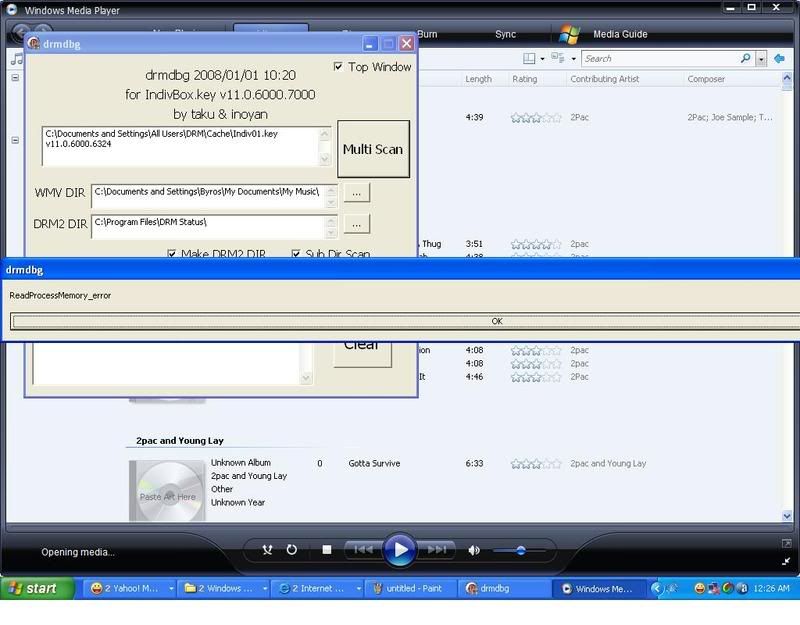| Lops | 04-21-2008 02:28 AM |
Re: HowTo Instructions for Removing DRM with drmdbg & FreeMe2 (from Windows Media Pla
Stream recorder- I appreciate your help so far.
I unzipped the files and was able to modify the drmdbg.ini
Now I am having problems creating/finding the keys. I run drmdbg.exe and It will try to open a song, then I get this readprocessMemory_error window
as well as WriteProcessMemory_error from DRMDBG
So Ill close it and open it again. The next time, it will play the song in windows media player, but it does not create/generate/find the key and put it in the field next to CLEAR on the drm tool. here is a picture.
Please help.
thanks so much
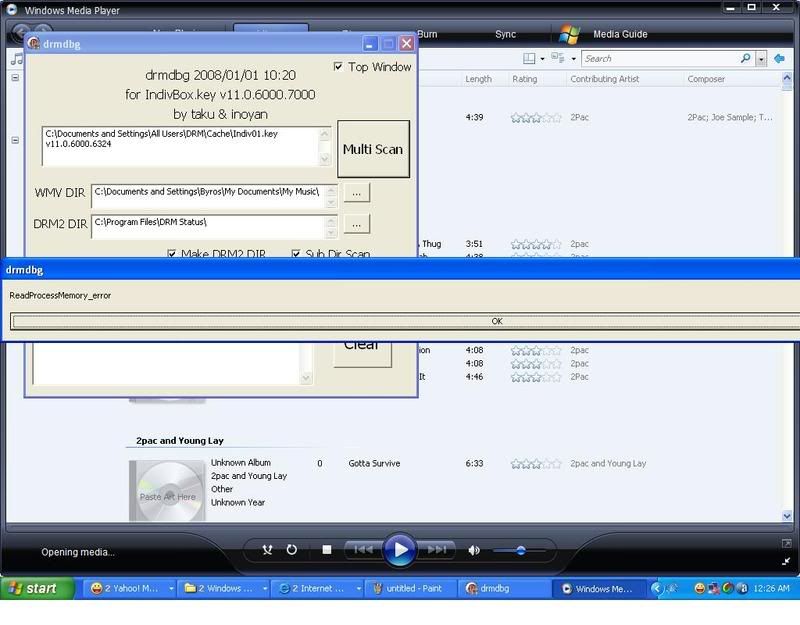
I unzipped the files and was able to modify the drmdbg.ini
Now I am having problems creating/finding the keys. I run drmdbg.exe and It will try to open a song, then I get this readprocessMemory_error window
as well as WriteProcessMemory_error from DRMDBG
So Ill close it and open it again. The next time, it will play the song in windows media player, but it does not create/generate/find the key and put it in the field next to CLEAR on the drm tool. here is a picture.
Please help.
thanks so much