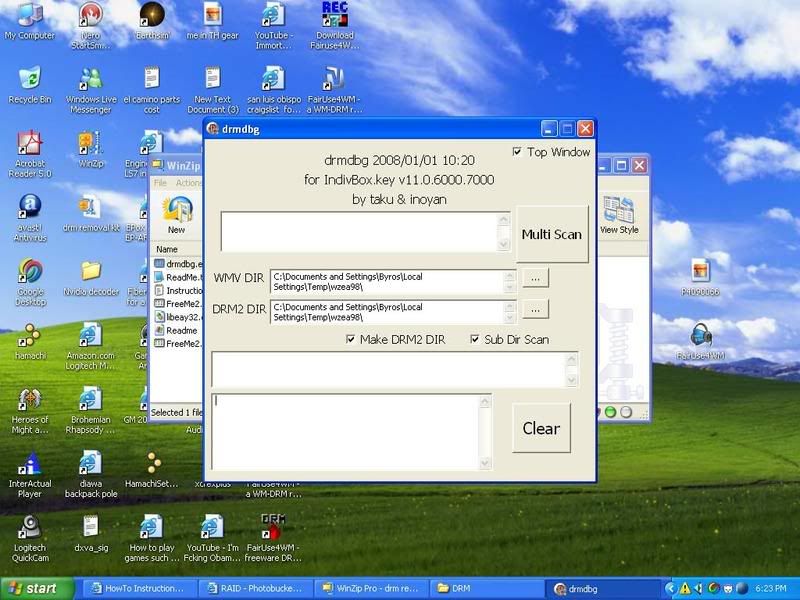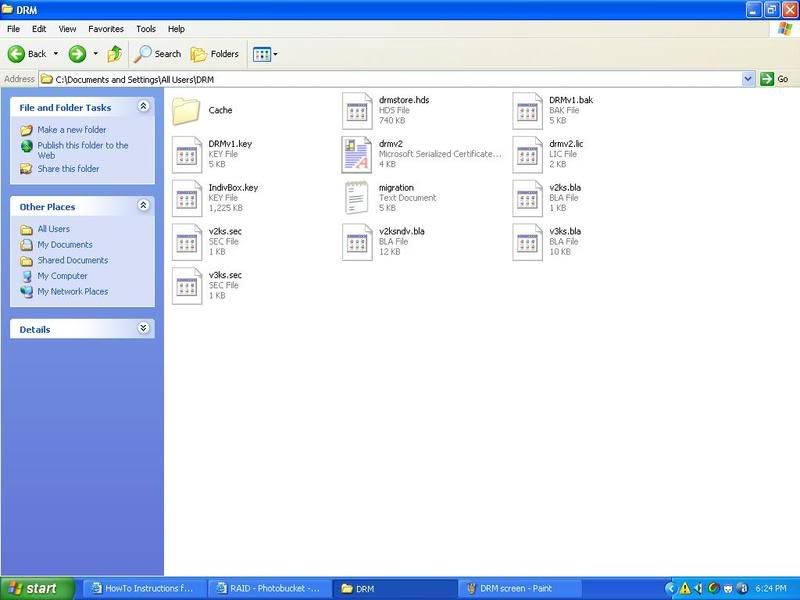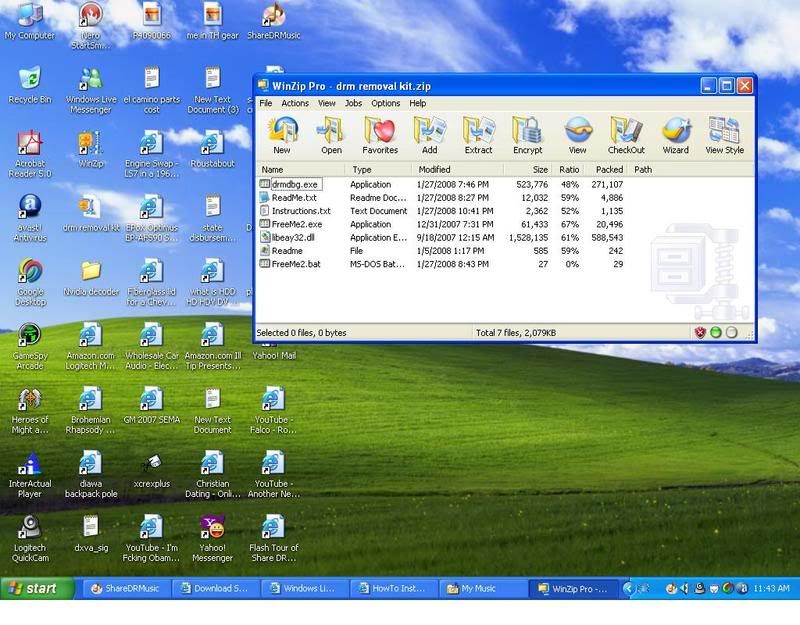| Lops | 04-12-2008 08:30 PM |
Re: HowTo Instructions for Removing DRM with drmdbg & FreeMe2 (from Windows Media Pla
Quote:
|
Note: "drmdbg.ini" should be created in the "DRM Removal Kit" directory". May not be required! Do no change anything if the settings below already have paths filled in. In "drmdbg.ini", change: Code: [IndivBoxKey] path= [drmv2clt] path=(on Windows XP) INTO Code: [IndivBoxKey] path=C:\Documents and Settings\All Users\DRM\Cache\Indiv01.key [drmv2clt] path=C:\WINDOWS\system32\drmv2clt.dll |
Ive bought a bunch of songs on Napster and cant transfer them to mp3 bcause of the laim drm. please explain the removal detailed. im attatching some screenshots of my DRM status.
thanks