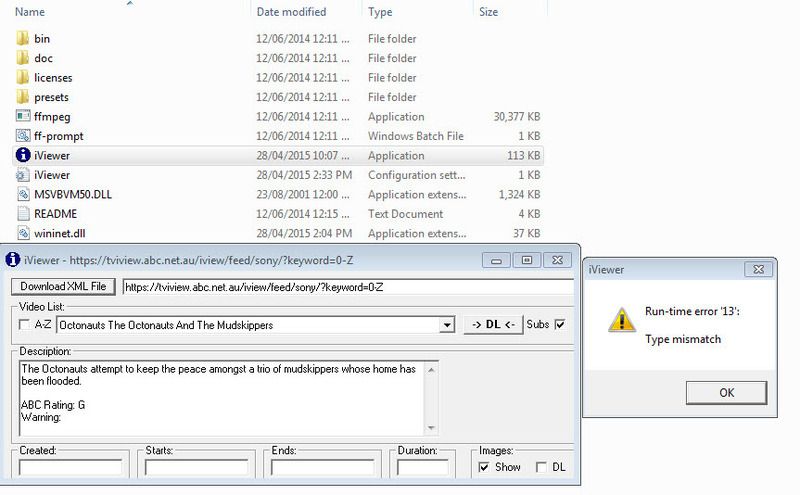Firstly, I took another look at your screenshot and then at my code. The description textbox is filled out, but the creation/etc dates are not. Considering these happen right after one another means it is probably failing while trying to generate the dates. In order to shrink the date textboxes down to make room for the image checkboxes, I included a system call to get your timezone information in this version, using this information it then displays the dates as local times.
The logical assumption is it is failing at this point, however the
MS documentation says it should work on all OS since Windows 2000.
What time zone are you in Jamesboy70?
...Of course that blank/missing preview image box still has me worried.
...Any chance you can go into your windows temp folder (can usually be accessed by opening an Explorer window and typing %temp% in the location bar), and seeing if there are any temporary preview images downloaded? Since that is the first entry of the XML at the time that screenshot was taken, the preview image would be called 'iviewer.0001.jpg'. If it exists, the preview has been successfully downloaded. Still doesn't handle the issue of the vanishing preview window, seeing as the image is loaded prior to filling out the description box... :confused:
Again, another failure to display the preview image. :confused:
This one is different to the previous problem. The earlier one would suggest it downloaded (and displayed??) successfully, but failed when getting timezone information/converting the times. This suggests that its failed at the point when it has downloaded the preview image to its temp location, and is now trying to display that file. If I fudge an incorrect file location for the image, I get an error 53. Only way I can get an error 481 is by either trying to load a PNG image, or hexediting a JPEG so its bad.
...could I also get you to view your %temp% directory and see if the images exist? Also, tell me what filename they have? Currently iViewer saves the image as either jpg, gif, png (which I now know doesn't work), or .tif if its none of the above (which is also likely to fail in the same manner).
This is the standard behaviour. While iViewer is running, it downloads individual preview images as you select a list item, temporarily storing them in your windows Temp directory in the format 'iviewer.####.jpg', #### being the position of the video list entry (non-sorted), starting at 0001.
If Show Images is disabled when you select an item, the preview is not downloaded. When Show Images is checked while an item is selected, if the entry exists previously (iViewer should (hopefully) keep track of which images it has downloaded previously for that session, and clear them all once it is closed) it will show the image. If a copy doesn't exist locally when Show Images is checked, it will default to the 'preview failed' window (also displayed when a preview download times out) until you make another selection, at which point it will either show that one using its previously stored temp image, or download it and temporarily store it for future retrieval.
...Argh, this is why I don't make stuff for other peoples use. Works fine for me, but not for others... :(