| Attention Visitor: |
You may have to register or log in before you can post:
|
|
|||||||
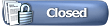

|
|
|
Thread Tools | Display Modes |
Audio/video stream recording forums
|
| Attention Visitor: |
You may have to register or log in before you can post:
|
|
|||||||
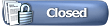

|
|
|
Thread Tools | Display Modes |
|
#1
|
|||
|
|||
[ad]Daniusoft:How to rip DVD Video with Daniusoft productsNowadays, Apple unveils music player called the iPod Touch, a new version of its popular media player with wireless internet access and other touch screen features found on the iPhone. With this iPod Touch, all of iPod shuffle, iPod nano and iPod classic go for a version.
After I always used Daniusoft software to convert, now I found they support new iPod pretty good. With this guide I’ll tell you how to convert protected DVDs to iPod video. Part one: How to convert protected DVD to iPod and new iPod Part two: How to convert other video and audio to iPod Part one: How to convert protected DVD to iPod 1 Download Daniusoft DVD to iPod Converter (Supports Window Vista and support new iPod), Install and Run it. 2 You can click on “Load File” to add DVD/IFO from your hard disk. Or insert your DVD disc into your DVD-Rom. Click “Load DVD” button to add the DVD file. 3 This software can convert DVD and protected DVDs to all iPod MP4 and H.264 video. Click the “Format” drop down list to select a format.  Note: Especially, it supports convert H.264 of iPod Touch, iPod nano and iPod classic which could let you enjoy high quality videos. Tips: Tip 1 A regular DVD movie has several titles, this software will let you to merge all the DVD chapters into one video clips by “Merge into one file”, you can check the click box before the title list to select any DVD clips you want to rip. Tip 2 Cut off the black edges of the DVD movie to watch in full screen by click the “Crop” button. Move your mouse cursor to a box on the frame around the video, and drag the frame to crop your video. Or you can choose a crop option.  Tip 3 If you want to convert audio from DVD, choose the audio output formats which could let you rip audio from DVD Movie. Part two: How to convert other video and audio to iPod Convert other Video/ audio to new iPod is the same process as convert DVD to iPod. It also support convert youtube video and limewire file to iPod. 1 Download Daniusoft Video to iPod Converter , Install and Run it. 2 Click the “Add” button to load video files. This powerful Video to iPod Converter software support convert AVI, MP4, MPEG, WMV, XviD, H.264, DAT, MOV, ASF and FLV video. to iPod MP4, H.264, M4V file. Also you can convert any audio to iPod music. 3 This software supports batch conversion, so you can add several video clips at one time. After you finish the settings, click on “Start” button to start the conversion. Tips Tip 1 Make special effect of your video by click on “Effect” button.. You can Adjust Brightness, Contract, Saturation of the video and the adjust the volume of music.  If you want a software which could convert DVD and video to iPod, you may choose Daniusoft DVD to iPod Suite which composed of above two. |
|
#2
|
|||
|
|||
Re: [ad]Daniusoft:How to convert protected DVD Video DRM file to iPod classic/touch/Always test free trials to make an educated purchase.
|
|
#3
|
|||
|
|||
How to Rip DVD to ASF?DVD Video No more space to store DVD video files? We could make them become a little smaller and the quality is as good as former ones. Since AVI is larger than ASF, we could rip DVD to ASF instead of AVI. Let's start to know the ways to rip DVD to ASF. We need a tool to help us--Daniusoft DVD Ripper.
Step1. Download Daniusoft DVD Ripper And Install It 1.There is a download link under the page, click and down it immediately. 2.It has been tested that there is no malicious wares, so install it with no more fears. Step 2.Launch It and Learn the Operation Steps 1.When the installation is done, we can launch it and the interface will appear as follow:  2.To add your DVD movie to the program, we can choose "load DVD", "load DVD iFO" or "load DVD ROM". These buttons or tabs could find on the interface:  3.Next, we could define the format by the bottom selection, just click the red zone we can see the formats it supports. Select ".asf" and it would be as follow:  4.A DVD may have mutiple titles and each title contains one or more chapters. After a DVD movie is loaded, its contents will be listed. Click to show the chapters in a title. Then you can select the chapters or titles you want to convert:  |
|
#4
|
|||
|
|||
Re: How to Rip DVD to ASF?5.When we select a certain title to convert, we can also set the output settings for the conversion under preview window and the DVD content list.
 6.All the pre work has been done, we can start rip DVD to ASF now. Click the biggest button and then it will rip automatically.  |
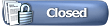

|
| Tags: |
| Thread Tools | |
| Display Modes | |
|
|