| Attention Visitor: |
You may have to register or log in before you can post:
|
|
|||||||
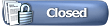

|
|
|
Thread Tools | Display Modes |
Audio/video stream recording forums
|
| Attention Visitor: |
You may have to register or log in before you can post:
|
|
|||||||
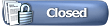

|
|
|
Thread Tools | Display Modes |
|
#1
|
|||
|
|||
[ad]How to Convert Video to iPhone using Lenogo Video to iPhone Converter (Windows)1.Run Lenogo Video to iPhone Converter
 2. Press the button "Add File" to import the video you want to convert. You can choose the "Advanced mode for more video formats. After you select the video which you hope to convet, press "Open";  3. This picture displays what movie Lenogo Video to iPhone Converter will convert;  4. Prabably you hope to change the title of video. To do this, write down your desired name on the Title box, it should be the name displayed on your iPhone.  Last edited by Admin : 12-07-2007 at 05:45 AM. Reason: no affiliate links allowed |
|
#2
|
|||
|
|||
Re: How to Convert Video to iPhone using Lenogo Video to iPhone Converter (Windows)You can see on the screenshots above that Lenogo Video to iPhone Converter is not the best video conversion software. Even if the DVD structure is simple, I don't wanna deal with weird VTS_###.VOB files.
Why on earth I would buy a video to iPhone converter when I can get a universal conversion software like Cucusoft Ultimate Video Converter capable of converting almost any video file to all the most popular portable devices including Apple iPod, iPhone, MS Zune, Sony PSP, MP3 players, mobile phones, Pocket PCs, etc. ? |
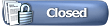

|
| Tags: adhow, convert, converter, iphone, lenogo, using, video, windows |
| Thread Tools | |
| Display Modes | |
|
|